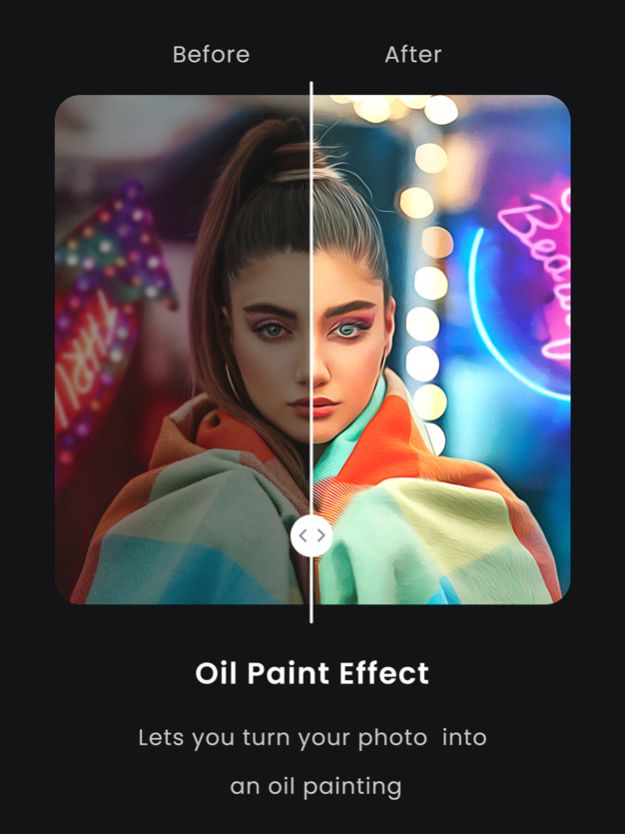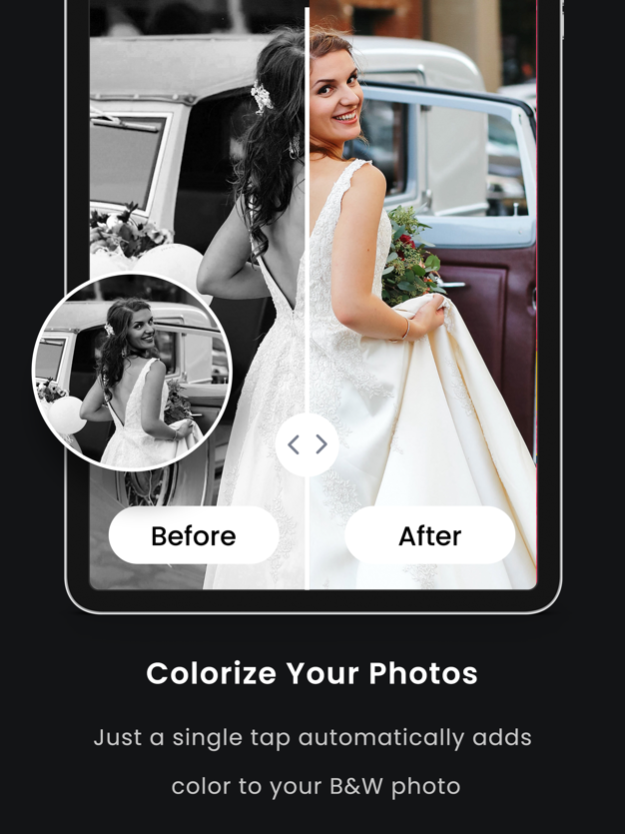AI - Photo Generator 2.6
Continue to app
Free Version
Publisher Description
Welcome to the world of Photo Editor Effects. A powerful Photo Editor Effects app that allows you to toon yourself & create your avatar.
Powered by AI technology, this Cartoon Face - Photo Editor creates your favorite anime, caricature or pixar inspired cartoonify just in seconds. Become your favorite 3d cartoon. All trending effects and filters including; toonify, face child, reface, artisan portrait editor and much more with awesome backgrounds and digital art layout.
Join the crowd and have lots of fun!
AI Photo Editor:
ToonArt offers 100+ unique caricature filters within free photo editing apps. Choose a pic or take a snap of yourself and caricaturize a self portrait. Make hilarious avatoon & toon me sweet selfies. Explore photo filters and edit pictures like an artbreeder!
Background & Layouts:
You will have access to our - always - enlarging library. Make one last touch to your art piece with photo edit backgrounds. Voila! You are ready to share your awesome pic or have a new profile picture!
Photo-to-art effects:
Turn your photo into a masterpiece. Choose your favorite technique and instantly imitate it: pen, pencil, or charcoal sketch, pastel or crayons drawing, water-colour or oil painting.
Awesome photo filters:
Jigsaw puzzle, neon glow, fire, Matrix digital rain, HDR, fractal, and more.
Sketch Filters and Photo to Sketch Options:
ToonArt art editor turns your images into artistic paintings using animated pictures and sketch effects. You can find cartoon effects in addition to artisan sketch and photo drawing.
Selfie Camera:
This reface app, providing epic selfie to make hilarious animation! Try from various cartoon camera effects and take an amazing snap selfie to retouch your pic with this face app. Face tune your selfies to have flawless pics art.
Photo montages with automatic face detection.
Become an astronaut, a tiger, a gangster or a nun with a single tap!
Photorealistic effects:
Put your photo on a dollar bill, into an ancient book or on a screen of a virtual iPhone.
Subscription Details:
1. One Monthly
- Subscription price: $9.99
2. One Year
- Subscription price: $29.99
3. Life Time
- Subscription price: $49.99
Payment will be charged to iTunes Account at confirmation of purchase
Subscription automatically renews unless auto-renew is turned off at least 24-hours before the end of the current period
Account will be charged for renewal within 24-hours prior to the end of the current period, and identify the cost of the renewal
No cancellation of the current subscription is allowed during active subscription period
Any unused portion of a free trial period, if offered, will be forfeited when the user purchases a subscription to that publication, where applicable
Note:-
Privacy Policy :- https://www.privacypolicycenter.com/view_custom.php?v=RDh6VytnTU9OV0xGUytiNGZqVzBXQT09&n=Ai-Photo-Generator
Terms Of User :- https://amitlakhaniprivacypolicy.blogspot.com/2022/09/terms-of-use.html
Feb 28, 2024
Version 2.6
- Performance Improvement
- Bug Fixed
About AI - Photo Generator
AI - Photo Generator is a free app for iOS published in the Screen Capture list of apps, part of Graphic Apps.
The company that develops AI - Photo Generator is Amit Lakhani. The latest version released by its developer is 2.6.
To install AI - Photo Generator on your iOS device, just click the green Continue To App button above to start the installation process. The app is listed on our website since 2024-02-28 and was downloaded 1 times. We have already checked if the download link is safe, however for your own protection we recommend that you scan the downloaded app with your antivirus. Your antivirus may detect the AI - Photo Generator as malware if the download link is broken.
How to install AI - Photo Generator on your iOS device:
- Click on the Continue To App button on our website. This will redirect you to the App Store.
- Once the AI - Photo Generator is shown in the iTunes listing of your iOS device, you can start its download and installation. Tap on the GET button to the right of the app to start downloading it.
- If you are not logged-in the iOS appstore app, you'll be prompted for your your Apple ID and/or password.
- After AI - Photo Generator is downloaded, you'll see an INSTALL button to the right. Tap on it to start the actual installation of the iOS app.
- Once installation is finished you can tap on the OPEN button to start it. Its icon will also be added to your device home screen.